New Britannia Runic Fonts (6 styles)
With the upcoming Hearth of Britannia: Lifeblood of the Hearth event, attendees may design their own quest. To aid them in creating an authentic experience, the following fonts can be useful:

The traditional Ultima Runic Font can be downloaded from dafont.

Dame Lori’s New Britannia Runic Fonts come in three styles: Stroke, Carved, and Brushstroke. These can be used to create an beautiful piece of writing or carving with an organic feel.

Sir Frank’s New Britannia Runic Machine Font feels like something that would be created with a machine or typesetter.
Rustic Dragon posted these guidelines for using runic:
Thou mayest want to use runic in thy Quests/Activities. If so, please take note of the following guidelines to ensure thy runic fits Ultima and/or SotA canon:
- There are no capital letters in runic (this is wrong):
- Runic has vertically center aligned dots between words and double dots between sentences (Runic: “this is also wrong”):
- There is no punctuation or Arabic numerals in runic other than the previously mentioned dots (Runic: “this isn’t right either”):
- Proper Britannian runes make use of double letters (Runic: “this is proper. so is this”):
- Only Britannian runic uses double letters. New Britannian runic does not: (Runic: “new britannian runic does not have double letters”)
- Multi-line sentences do not have trailing dots (Runic: “no dot at the end of sentences with multiple lines. this is wrong”)
- This is a correct example of a multi-line sentence (Runic: “this is a correct multiple line sentence”)
- New Britannian runic may also use specific decorative elements to designate important text such as a header. The decorative elements seen here are used on Sir Frank’s Shroud of the Avatar coins. (Runic: “this is a new britannian heading this is a regular sentence”)
It is admittedly tricky to get the dots between words and get proper double letters in Britannian runic. If thou dost wish to do this, the best way is to type the sentence out first using spaces then placing the dots and double letters in afterwards. To place dots, thou must use a bullet (•). Choose Arial as thy font and hold the alt key and press 7 on thine number pad. Release the alt key and a bullet will appear. Next, thou must adjust the size and position of the bullet using font-size and superscript settings. Once the bullet is properly aligned, copy and paste it between all the words and twice between sentences. For New Britannian runic, Dame Lori is awesome and added the ability to place dots simply by using the period character. Addtionally, Sir Frank’s runic font will allow thee to place dots using the period character. To place the decorative elements seen in the last example use the “[, {, ], }” characters.
For double letter characters, thou must use the character map. Open the character map by clicking thy start menu and typing “character map.” Choose the “Ultima Runes” font and scroll down to the double letter section. Click the desired double letter, copy it, and paste it into thy text as needed. Be sure not to use the capital letter version!
While thou mayest certainly find examples in printed and in-game Ultima lore that contradict these rules, please note that the guidelines above were approved and officially endorsed by Richard Garriott himself and should be considered official cannon. Any inconsistencies thou mayest find should be considered mistakes.
Thanks to Dame Lori and Sir Frank for allowing us to host their fonts on the Lycaeum!
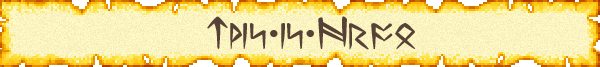


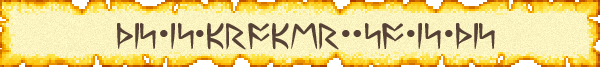
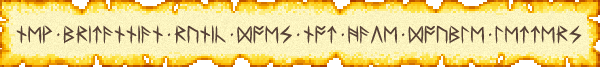
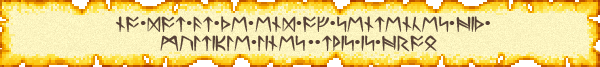
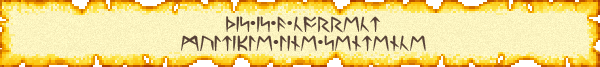
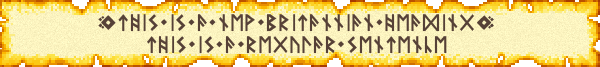

Recent Comments